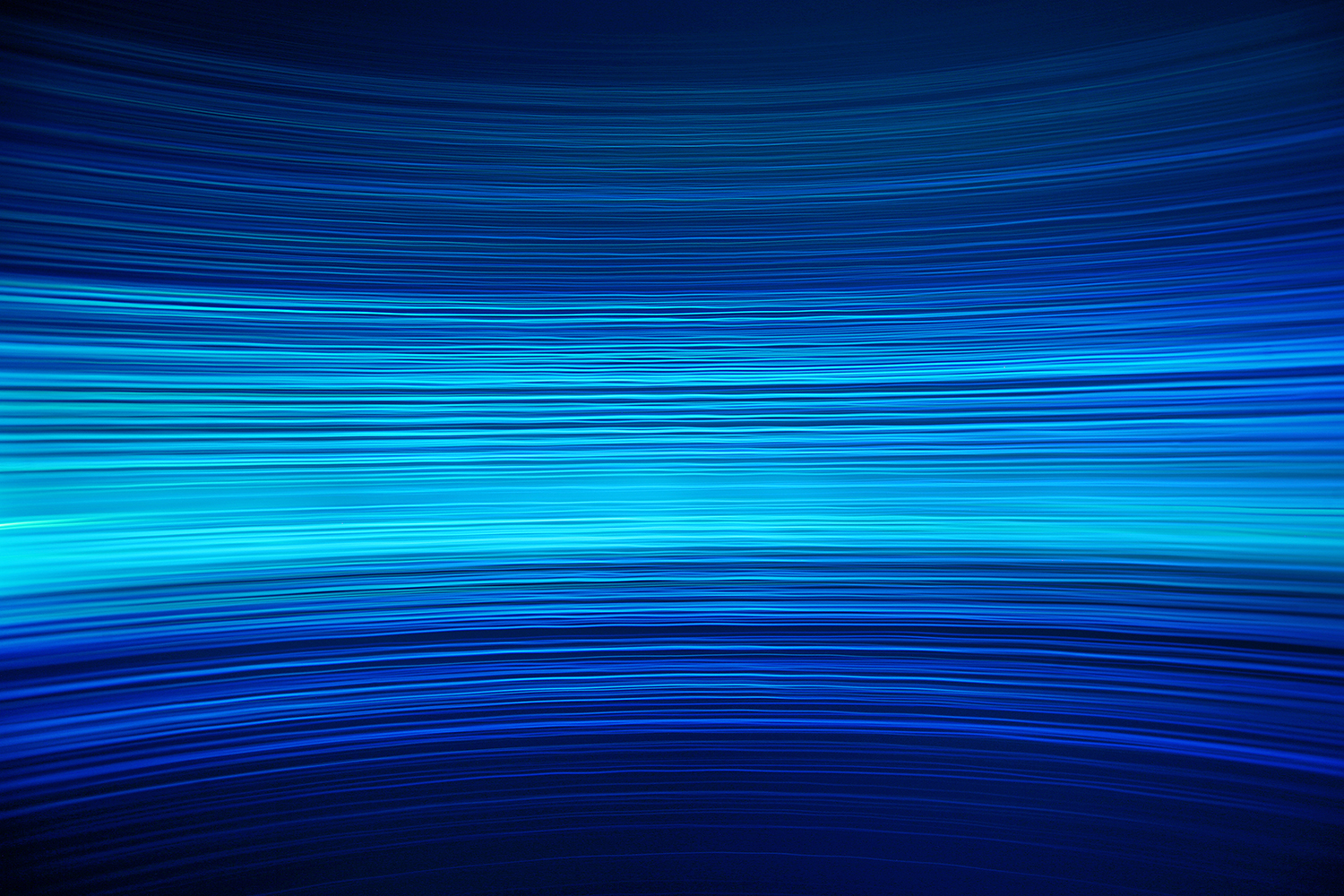CDE Lightband has put together some troubleshooting tips to help you solve common connectivity problems before calling technical support.
There are many reasons that can cause you to lose your connection. These tips below will take you through some basic steps that any user can take to test and repair most problems with your connection.
Restart Your Router
This is the first thing to try and usually solves the problem right away.
- Unplug your router’s power connection followed by the network cable.
- Wait about 10-15 seconds.
- Plug the wires back in, in reverse order.
- Network cable first, followed by the power cord.
- Give it a few minutes to load back up.
- Once you see the normal status lights, test your Internet.
- If no lights show at all, check the router’s power source.
- If after several minutes the internet light is red or amber-colored, move onto the next step.
Check Your Connections
- If you are connecting to the router via wireless, pull up the list of available wireless connections. Verify that you are connected to the correct network.
- You can test to see if the internet is reaching your router by directly connecting to your router.
- This can be done by plugging a device with an ethernet port into an open LAN port of your router using a CAT5 ethernet cable.
- If you are using a CDE Lightband router, make sure to plug the ethernet cable into GE1.
- Check your ethernet cable. Make sure the ethernet cord running from your modem to your router is securely connected and plugged in all the way at both ends.
- Normal wear and tear can often cause the plugs to break and not stay securely fastened in place.
Verify Router Configuration
- Make sure that your router is set-up properly, and that it has not been factory reset.
- In some cases, it may be necessary to factory reset your router and reconfigure it from its default settings.
- A default router set-up guide can be found here: Default Router Setup
- Internet equipment requirements can be found here: Internet Equipment Requirements
If none of these tips correct the problem, contact CDE Lightband Technical Support at 931-648-8151