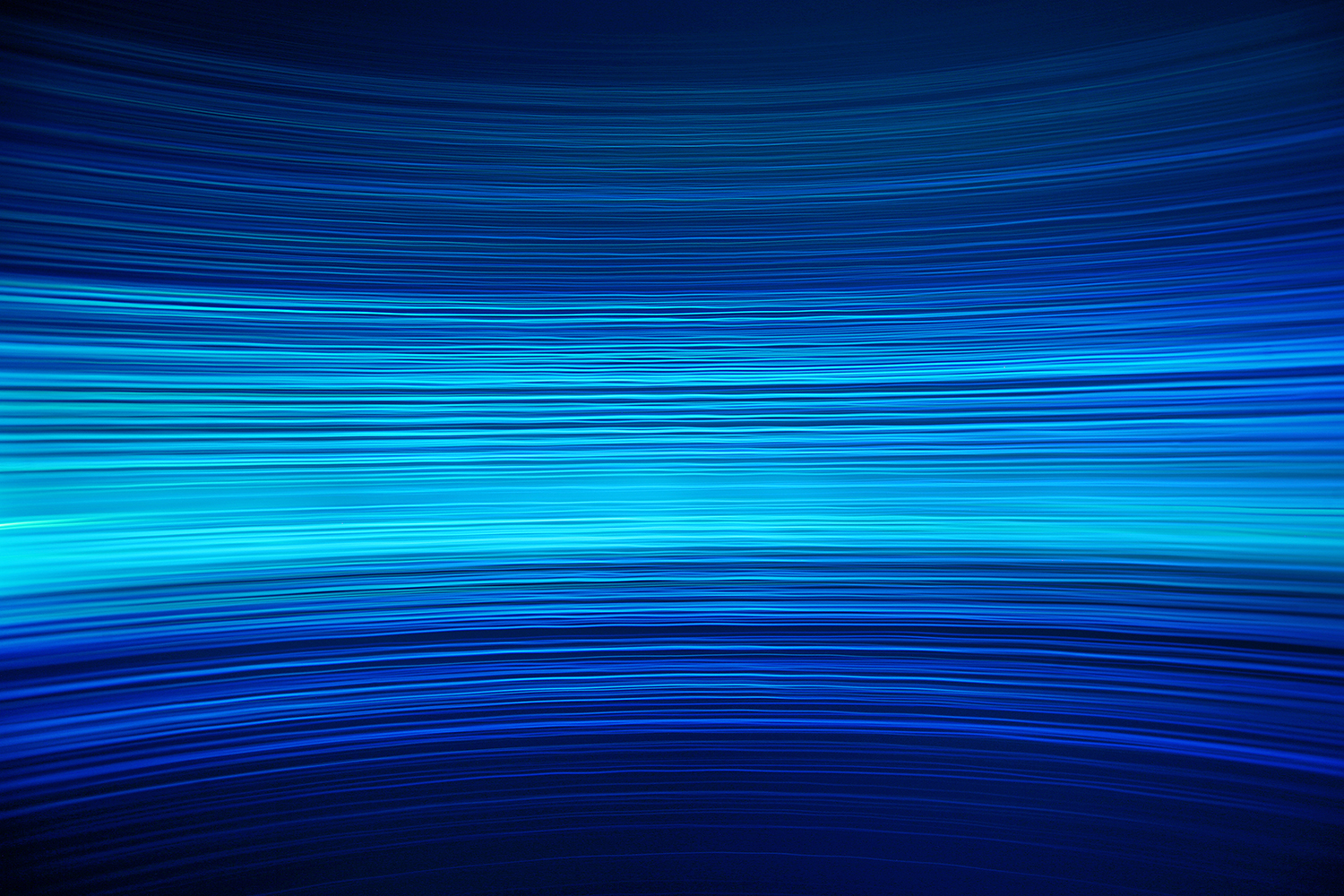To utilize outage reporting via text, your cell phone number must be connected to an active CDE electric account.
Starting Service
To begin service, simply text CDE to 85700.
(Text HELP for more info, Text STOP 85700 to cancel.
Max 50 msgs/week sent to your phone.)
Report or Get Status of an Outage
Once registered, you can text OUT to report a power outage at your home or business. You should receive a text confirmation that your outage has been reported, indicating your address. You can also text STATUS, HELP to receive outage notices, restoration notices, change of ERT (estimated restoration time) and confirmation when your power is restored.
Stopping Service
CDE Lightband is committed to making sure that you only receive text messages that you have requested. To stop receiving messages, text CDE QUIT to 85700.
(In addition to QUIT you can send any of these words as an alternative to 85700 to stop receiving messages:STOP, END, CANCEL, UNSUBSCRIBE)
Contact us about any issue you may have:
The easiest way to contact CDE Lightband is to email us. Please be sure to include your cell phone number and the nature of the issue that you want to bring to our attention. Click on the link or send your email to customerservice@cdelightband.com.
Our terms and conditions are HERE.
You can also text HELP to 85700 for more information.
Alternatively, you may contact us by phone on 931-648-8151 or send us regular mail at:
CDE Lightband
PO Box 31509
2021 Wilma Rudolph Blvd.
Clarksville, TN
37040
CDE Lightband services are compatible with all major cellular carriers including Alltel, AT&T, Boost Mobile, Cellcom, Cellular One, Cellular South, Cincinnati Bell, Cricket, Nextel, nTelos, Sprint PCS, T-Mobile, US Cellular, Verizon Wireless and Virgin Mobile.