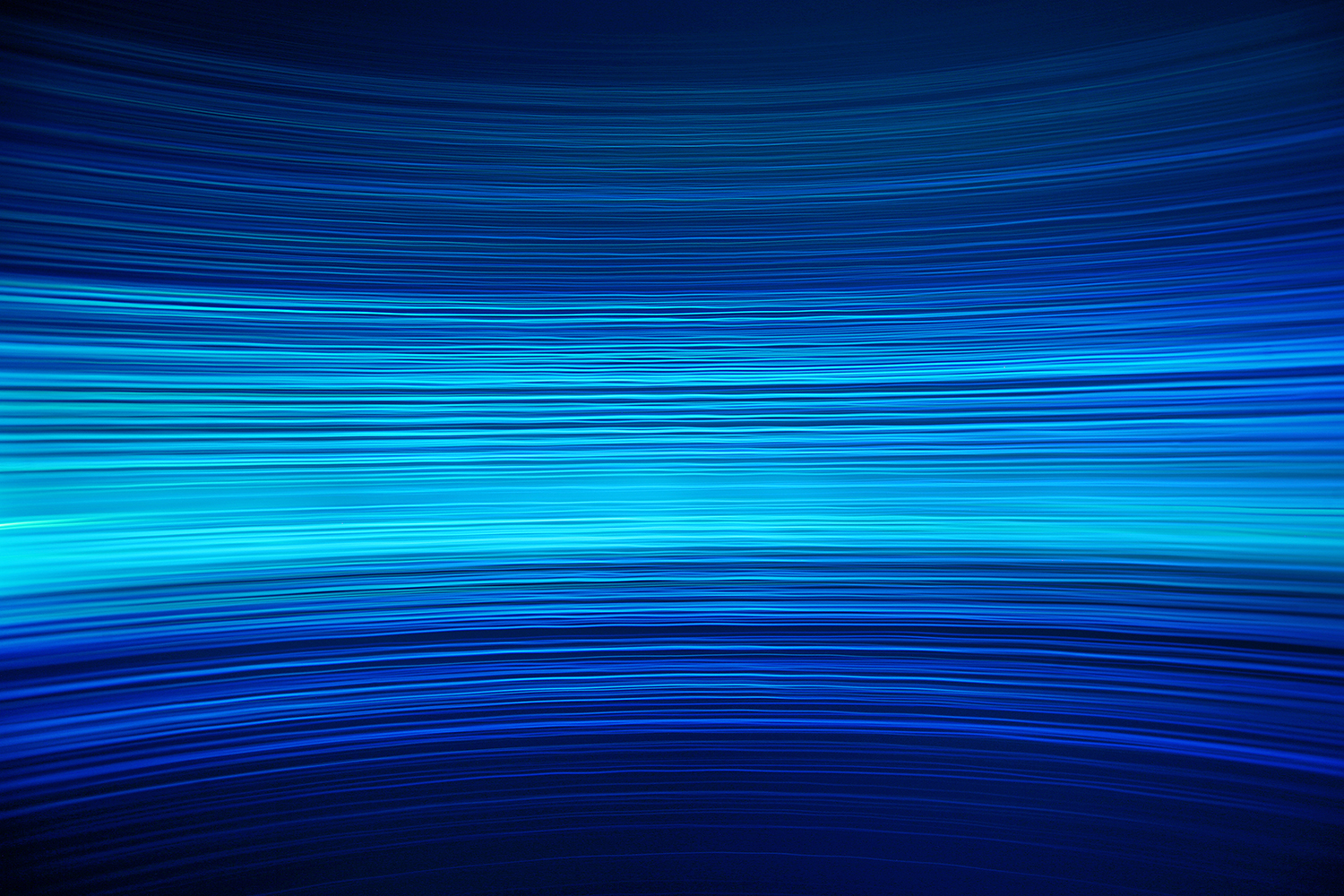CDE Lightband explains the steps you need to take to change the password to your router
In our past blog, we explained the importance of changing your password so now we wanted to provide you with instructions on how to change your router password.
CDE Lightband Router
If you are renting your router through CDE Lightband we can provide you with a WiFi password. However, if you would like to change your password, you may either contact Technical Support or follow the steps below
- On a laptop or desktop computer, type 10.250.1.1 in the address bar
- Enter user for the name and password
- Locate the menu on the left side of the page and click configuration
- Click on Wireless
- Select a radio to edit (either 2.4 or 5.8)
- You can change your WiFi anime using the SSID text box
- Click Security in the left menu and use the WPA passphrase text box to change your WiFi password (it must be at least 8 characters and is case sensitive)
Providing your own router?
The steps below are for the initial set-up of your personal router or re-configuring a device that has been factory reset.
- Make sure your router is securely connected on one end to the port in your wall and on the other end to the “WAN” or “Internet” port on your router using an ethernet cable
- Next, plug the router into a power outlet and check the lights on the front to ensure that the device is powered on
Connect to your router
- Either connect your device to your router’s wireless network or plug one end of an ethernet cable into the router and the other end into a device with an ethernet port.
Access router configuration
- First, open an internet browser on your device. In the search bar of your browser, visit one of the following websites depending on your router’s make:
Configure router
Follow the set-up wizard to complete the router configuration. When prompted, please select to set up the device as router only or in router-only mode.
If the site prompts you to enter a username/password, the default for most routers is as follows
- Username: admin
- Password: password
For more information about passwords, go to CDE Lightband support.
CDE Lightband provides you with our community’s fastest and most reliable network. From cell phones to thermostats, today’s businesses run on the internet. Allow all your business’s technology to run seamlessly with our symmetrical speeds (same speeds for upload and download). Starting at 250 Mbps all the way to a full 1 Gig of internet – we have all the bandwidth you will need directly to your home. Contact us today.